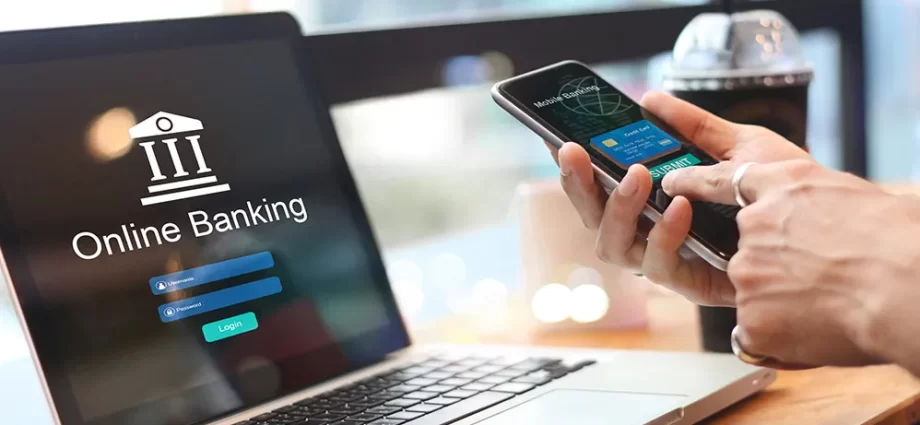Opening a bank account online has become increasingly popular due to the ease and convenience it offers compared to the traditional method of visiting a bank branch. With the rise of digital banking and online banking apps, you can now open savings or current accounts instantly from the comfort of your home. Online banking apps enable fast, seamless and online instant bank account opening from anywhere, anytime.
In this article, we will look at the step-by-step process to open an account online with IDFC FIRST Bank’s online and mobile banking platforms.
Eligibility criteria
Before starting the online account opening process, check if you meet the basic eligibility criteria:
- Minimum age of 18 years
- An Indian citizen or NRI
- Valid mobile number for One Time Passwords (OTPs)
- Email ID for communication
- PAN (Permanent Account Number) card
- Aadhaar number
Step 1: Download the IDFC FIRST Bank app
Go to Google Play Store or Apple App Store and search for “IDFC FIRST Bank”. Download and install the official mobile banking app. Alternatively, you can also open a new account via Internet banking on the bank’s website.
Step 2: Select “New to Banking?”
Once you have logged in to your My Account section in the app, tap on the “New to Banking?” option given on the home screen.
Step 3: Choose the account type
You will be displayed the different types of savings and current accounts offered. Select the appropriate one basis your needs – regular savings account, salary account etc. For this guide, let’s assume opening a regular savings account.
Step 4: Enter basic details
Enter your basic personal details like name, date of birth, etc., along with contact details and address. Make sure the details match with your identity proof.
Step 5: Upload KYC documents
Upload soft copies of your photograph, signature, PAN/Aadhaar card and any other identity and address proof. You can click pictures directly using the app’s built-in camera feature as well.
Step 6: Complete video KYC verification
IDFC FIRST Bank will contact you to initiate a video call for a live photo and liveness check. Have your original documents ready during the call for verification. Complete OTP based e-signature once verification is successful.
Step 7: Receive account details instantly
Upon completion of video KYC, you will immediately receive an SMS/email with account details like account number, IFSC, etc. Congratulations, you have successfully opened your online instant bank account without visiting a branch!
Step 8: Manage your account via mobile/internet banking
Login to My Account in the banking app using your customer ID and password. Explore various features like funds transfers, bill payments, account statements, request cheque book and more. You can also log in to internet banking later on a PC for full banking services on the go via online banking apps.
By opening your savings account online through the online banking open account process, you can begin enjoying these benefits from day one without the hassles of physically visiting a branch. IDFC FIRST Bank strives to offer a superior digital banking experience to its customers.
Things to keep in mind
- Create strong login credentials and enable extra security layers like transaction OTPs.
- Do not share your personal or banking details with anyone via phone/email. The bank will never ask for them.
- Regularly check account statements for any unauthorized transactions.
- Inform the bank immediately about any issues like debit card loss.
By following general security best practices, you can safely enjoy digital and online instant bank account opening with IDFC FIRST Bank from anywhere.
Conclusion
Online banking applications have made opening a savings account an effortless and instant experience accessible at your fingertips. IDFC FIRST Bank’s digital platforms allow new customers to open an account, complete formalities, and start transacting in a matter of minutes.